The deleted sites are retained for 93 days and an Admin can restore them. In this blog post let us see how to get the deleted SharePoint site details using Microsoft Graph API application permission.
Step 1: Register an application in Azure AD and obtain the client id, client secret & tenant id for the registered application. Add Sites.Read.All Microsoft Graph application permission

Step 2: Find the list GUID of the Hidden List DO_NOT_DELETE_SPLIST_TENANTADMIN_ALL_SITES_AGGREGA which has all the deleted site information from the tenant.
Make a GET request to the following Graph API endpoint with the token generated from the above AD app using PostMan or using Graph Explorer if you are an Global or SharePoint administrator
https://graph.microsoft.com/v1.0/sites/tenantName-admin.sharepoint.com/listsReplace the tenantName with name of your tenant from the above URL

Step 3: Graph API to list all Deleted Sites within the tenant
https://graph.microsoft.com/v1.0/sites/tenantName-admin.sharepoint.com/lists/1dd71312-bceb-48bb-b853-7c0d33ac5618/items?$expand=fieldsMake a GET query after replacing the tenantName and the list GUID of DO_NOT_DELETE_SPLIST_TENANTADMIN_ALL_SITES_AGGREGA from Step 2.
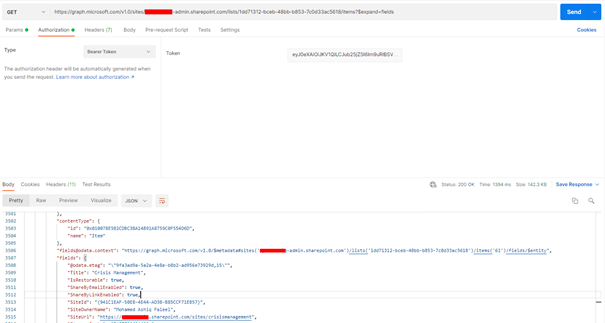
You can filter from different fields available [Title, SiteUrl etc]. To filter based on SharePoint site URL
https://graph.microsoft.com/v1.0/sites/tenantName-admin.sharepoint.com/lists/1dd71312-bceb-48bb-b853-7c0d33ac5618/items?$expand=fields&$filter=fields/SiteUrl eq 'https://tenantName.sharepoint.com/sites/siteName'Step 4: To do this from Power Automate or Azure logic app, follow this post
There are activity alerts which you can setup from Security center for Deleted Site but it will send you information on the Site URL and the name of the user deleted the site, as of now it does not provide the Title, Site ID etc. So this API can provide you additional details. Hope you have found this informational & thanks for reading. If you are visiting my blog for the first time, please do look at my other blogposts.