In both Part 1 and Part 2 of this blog series, we explored integration techniques using the Snowflake REST API through a custom connector. There is a Snowflake connector in Preview for an extended period, featuring actions for submitting, monitoring status, and cancelling SQL statements. In this post, we’ll delve into how you can leverage this connector within a Power Automate flow to execute a SQL statement
There is a prerequisite to be done within the Snowflake environment by executing the following SQL script to make modifications to the security integration created in the Part 1 of the blog series.
ALTER SECURITY INTEGRATION connector
SET EXTERNAL_OAUTH_AUDIENCE_LIST = ('https://analysis.windows.net/powerbi/connector/snowflake', 'api://8a3865da-e301-46c6-801f-7417a75a8271');The OOB Snowflake connector uses Power BI Analysis service API.
Enter the necessary details related to the Snowflake instance you intend to connect to and the SQL statement you aim to execute, you are prepared to test the connector.
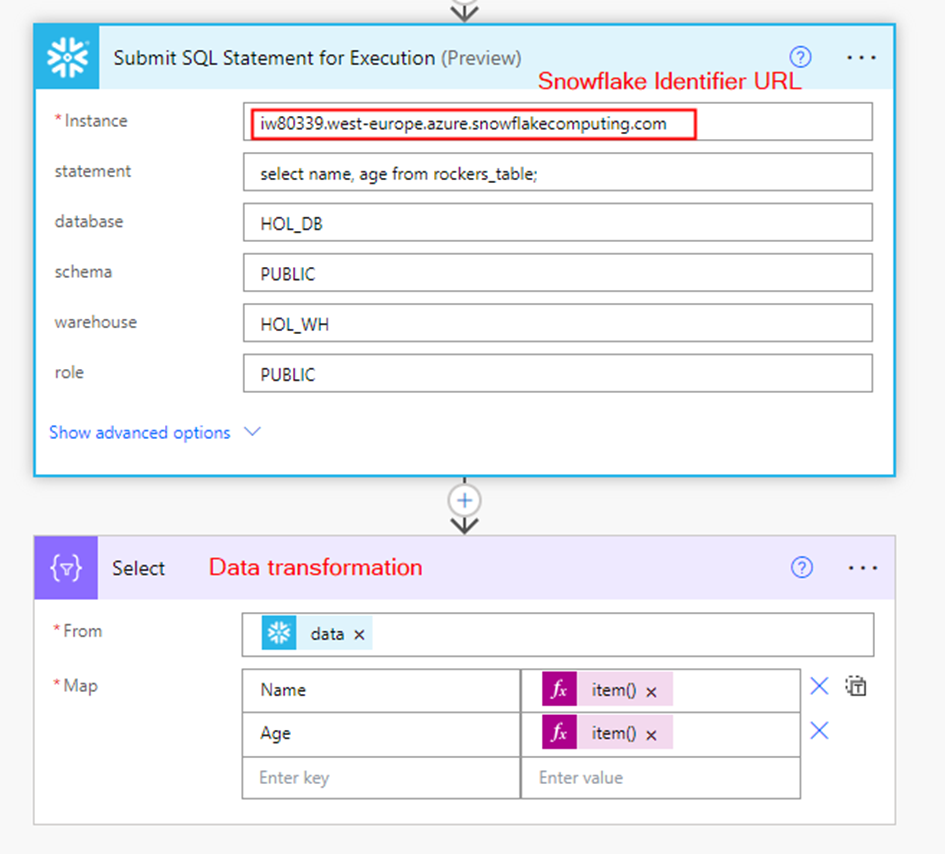
The Select action is make the data transformation.
Reference:
https://learn.microsoft.com/en-us/connectors/snowflakeip
https://www.snowflake.com/blog/microsoft-power-platform-connector
Summary:
Hope you have found this informational & thanks for reading. If you are visiting my blog for the first time, please do look at my other blogposts.
Do you like this article?
Subscribe to my blog with your email address using the widget on the right side or on the bottom of this page to have new articles sent directly to your inbox the moment I publish them.